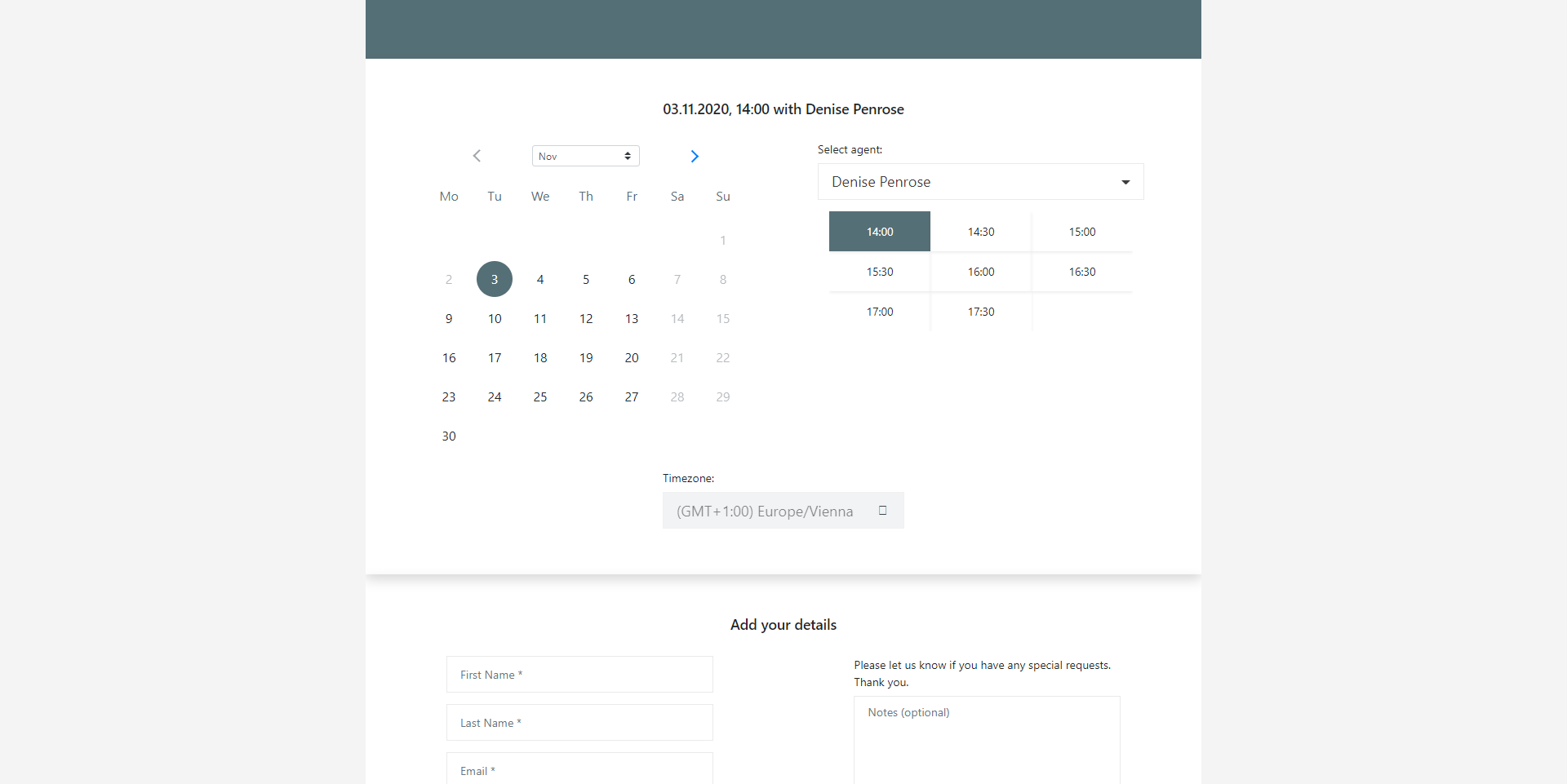eMeeting Preparation - Meeting Links
Navigation path: Meeting Links
Purpose
With a Meeting Link you get your personal landing page that you can send to (potential) customers so they can book an appointment with you. Meeting Links can be configured, so that customers e.g. can only book appointments during a set time on specific days.
Feature description
Meeting Links can be used in two ways:
- Sharing the link via email, in email signature, etc.
- Adding Meeting Link to your/your organization's website
Your first Meeting Link
In order for this to be a possibility, you need to create a unique Meeting Link for yourself - to do so, click + New Meeting Links in the meeting links menu.
Please note: Admin’s may set this up for you, best to ask your admin if you are unclear.
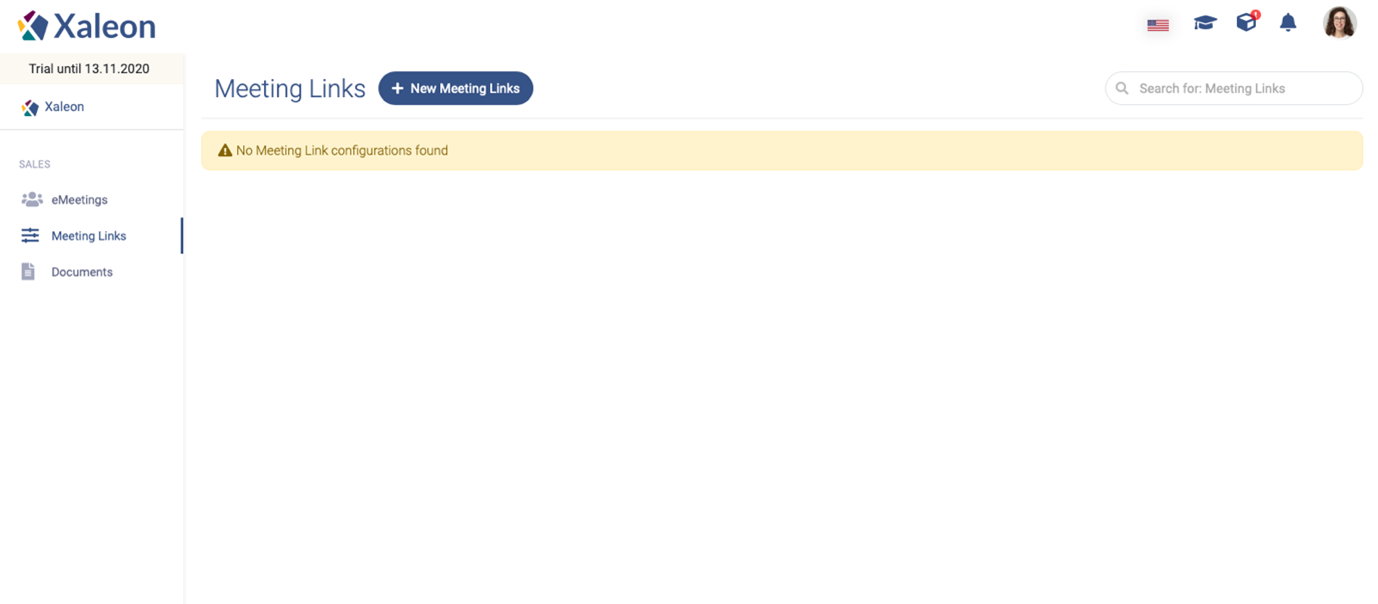
Then simply follow the steps and descriptions within the app to create your meeting link:
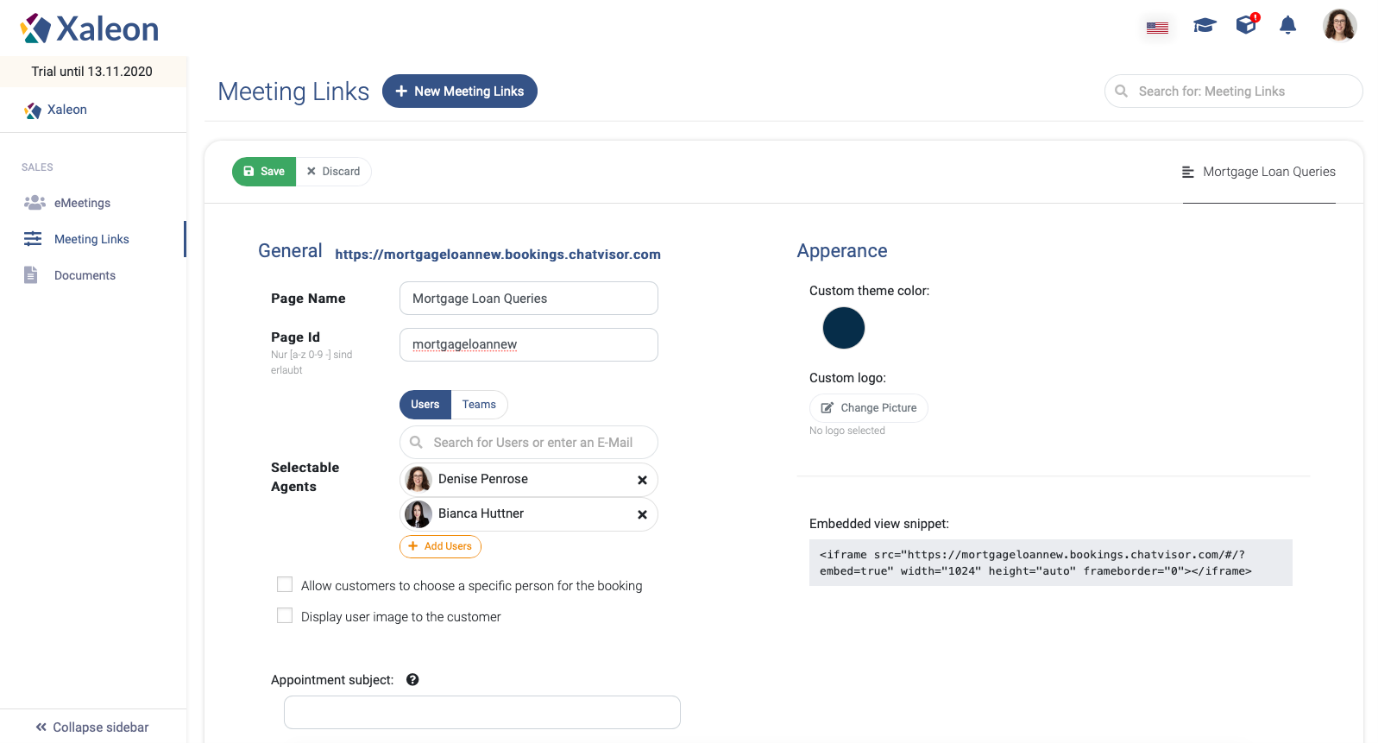
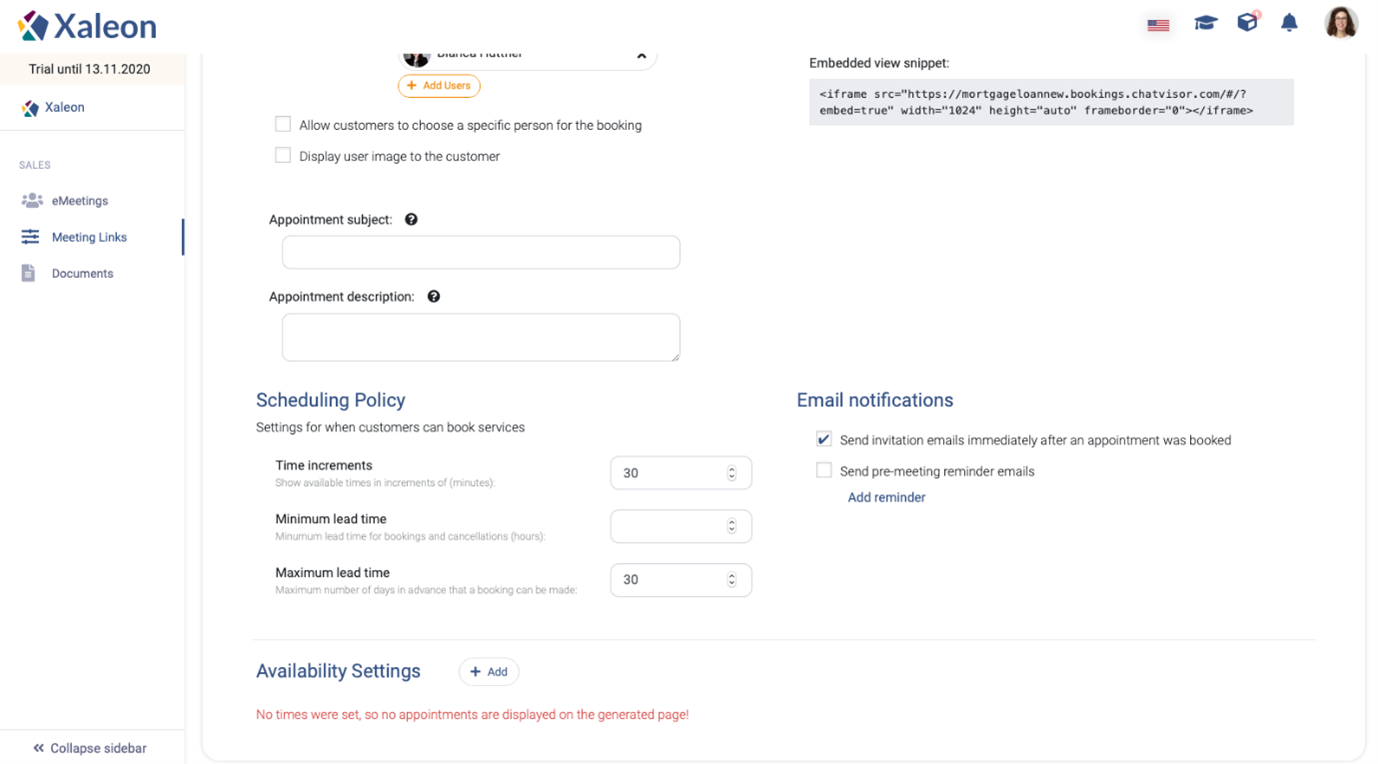
Once this is done, you can add your personal calendar link to your email signature. Leads and prospects will be able to access the times you are available and book appointments with you: