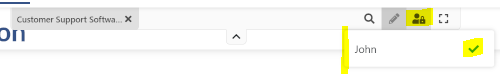Conducting eMeetings
Enough preparing for eMeetings! Next, we have a look at the features and options within an eMeeting. The main functionalitites are:
Video (main view)
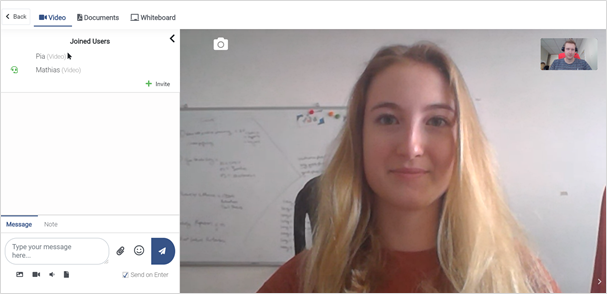
- Invite: Invite another employee to a meeting -> Email invitation is sent.
- The agent can chat left, send emojis, send attachments
- The agent can make notes on the conversation in "Notes", which are not displayed to the customer.
Documents
In Documents, documents/contracts (PDFs) can be uploaded by "Upload Document" or existing document templates can be used by using the clone function:
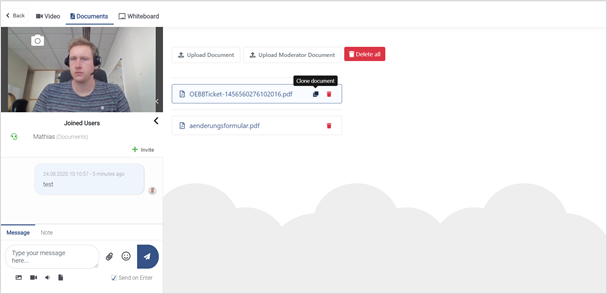
- Download, Save Copy and Highlight function
- Agents and customers can scroll freely through the document - a bar in the page overview (to the left of the document) shows where in the document the counterpart is currently located.
Click on the respective document to open, discuss and edit/fill it together:
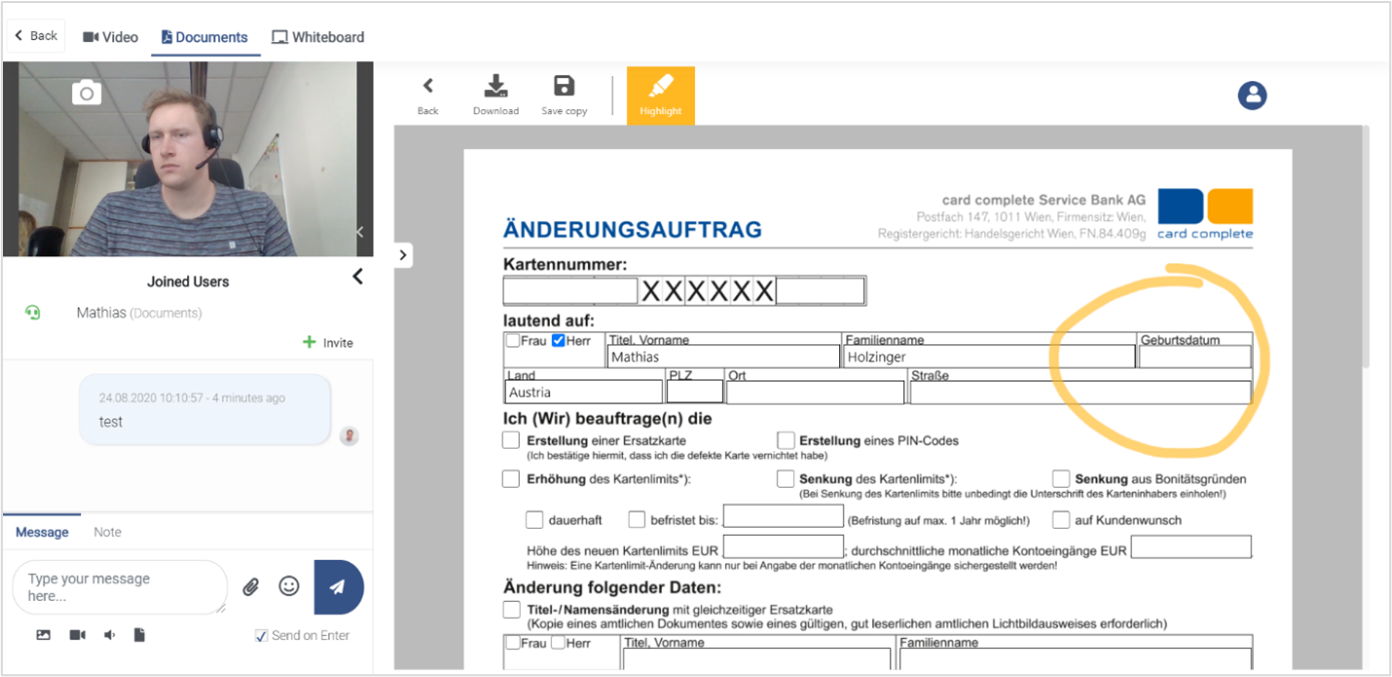
Whiteboard
The Whiteboard function can be used to help visualize arguments, facts and more:
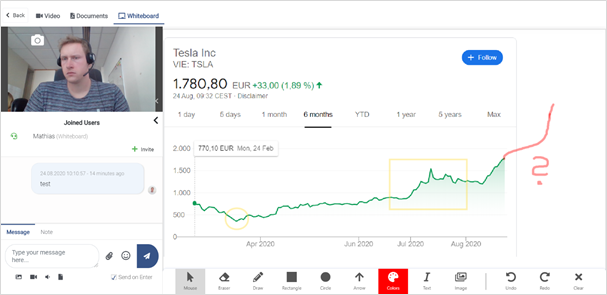
- Start drawing from scratch using the Draw, Rectangle, Circle and Arrow feature
- Upload an image yourself to fast-start the discussion
Co-Browsing
With Co-Browsing, Xaleon creates a browser that is shared with all eMeeting participants. You can use Co-Browsing to browse the whole world wide web together with all participants. Furthermore, it is possible to shift/give control over the browser to other participants.
Get started by entering an URL ...
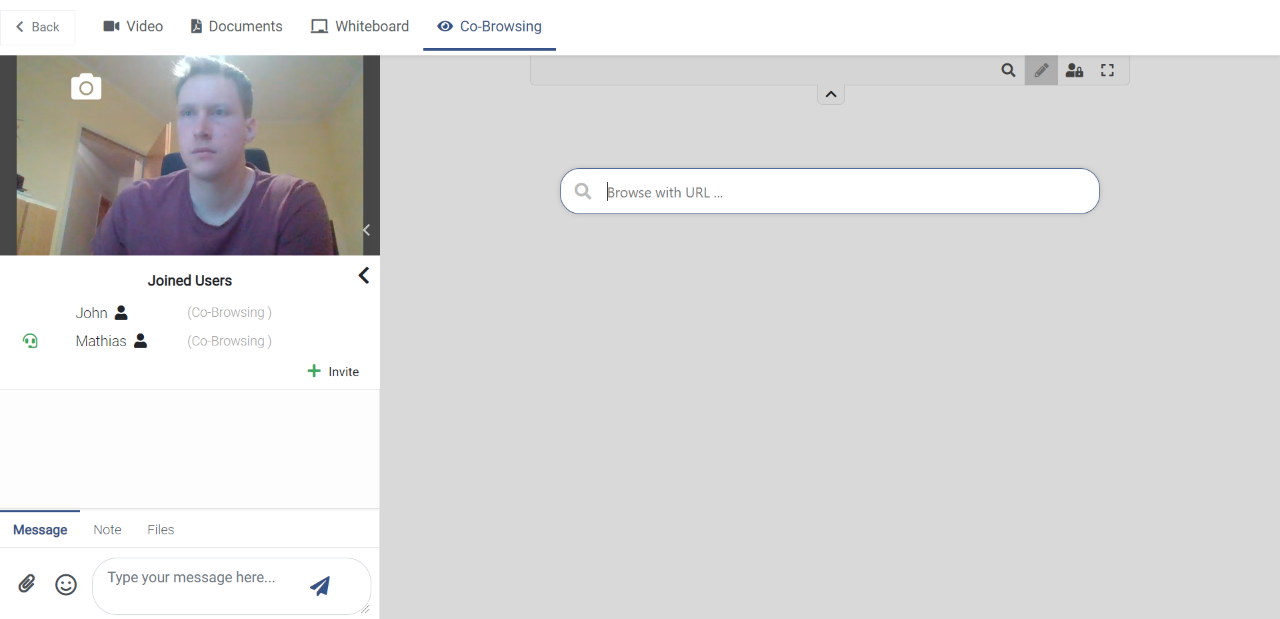
... and browse websites together with all participants:
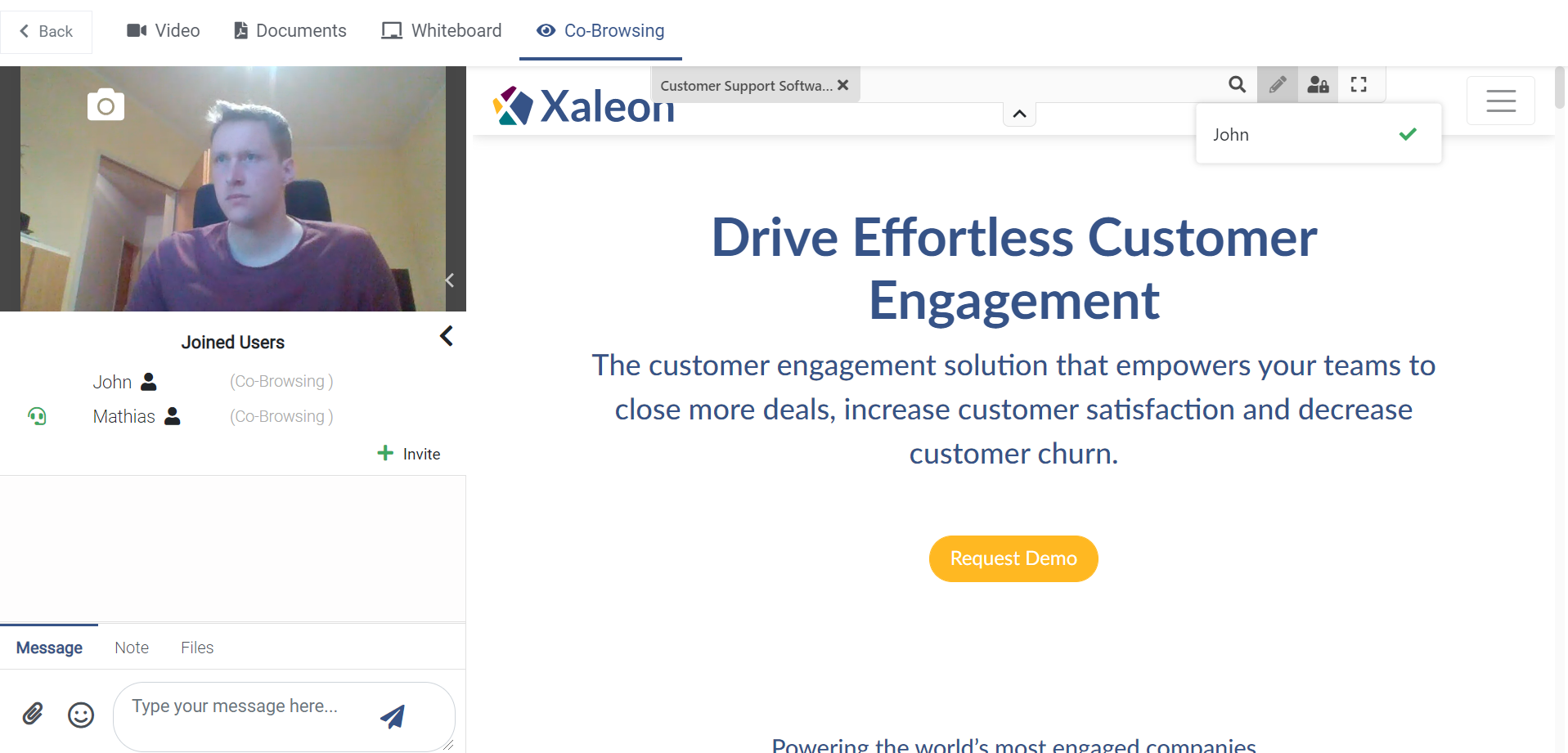
Give permission to customer
To provide permission to another participant, doing the following: