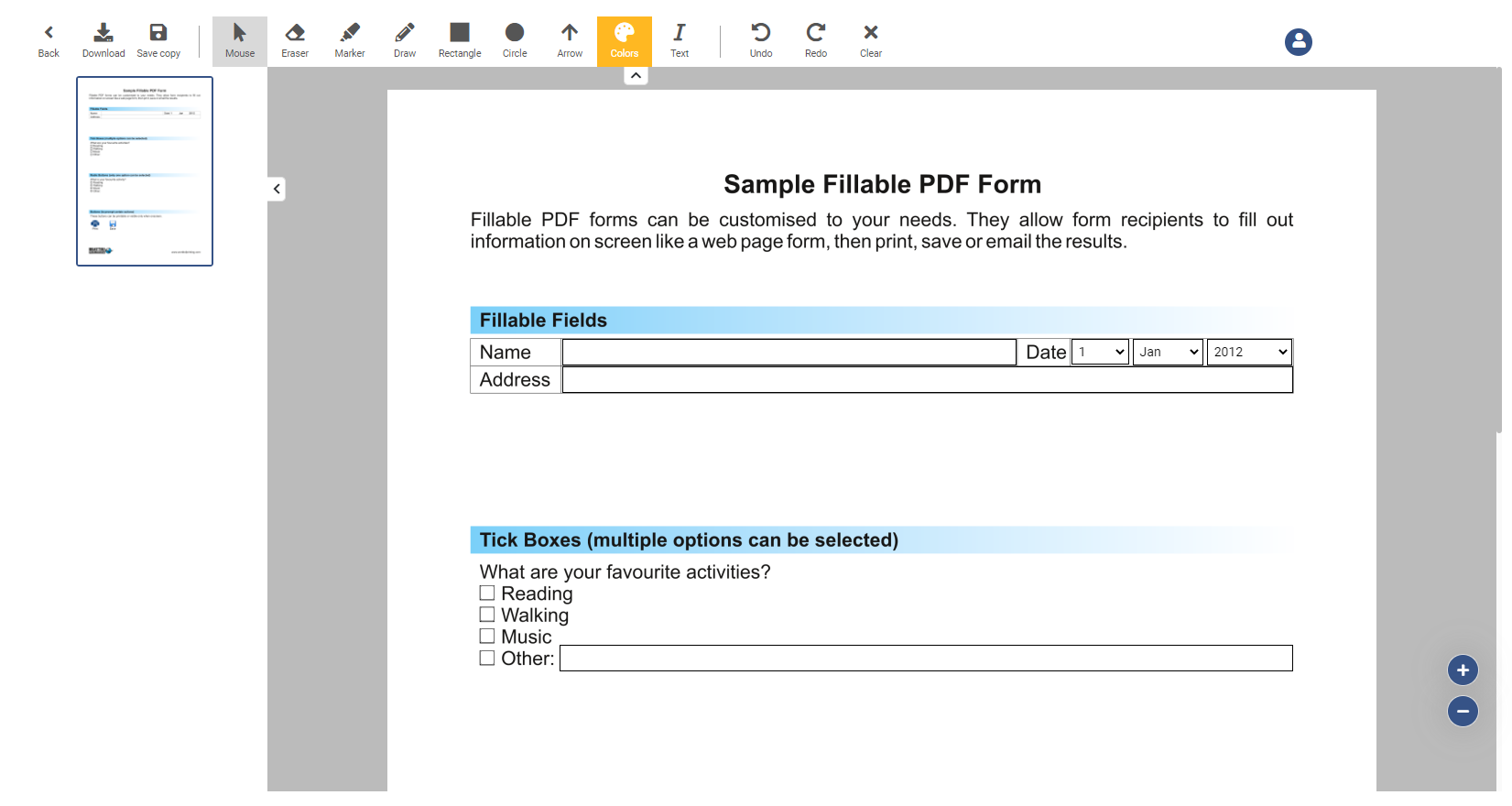eMeeting Preparation - Documents
Navigation path: Documents
Purpose
In Documents you can upload document templates and prepare them for your appointments in advance.
Feature description
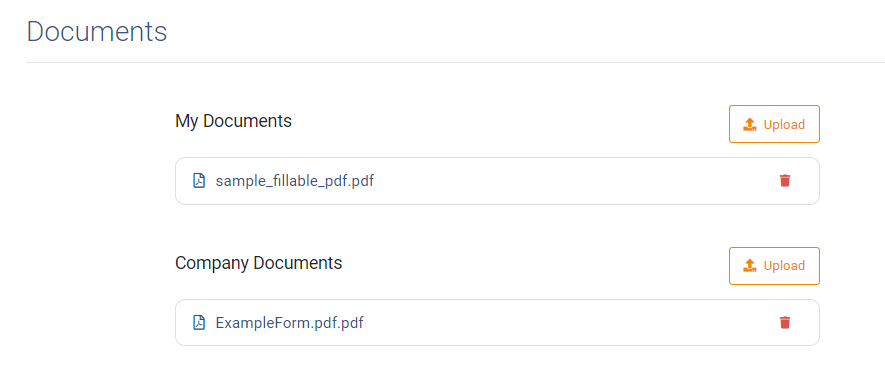
Types of documents
Xaleon distinguishes between two types of documents: Moderator Document and Standard Document. Moderator Documents are your personal document templates. Standard Documents are usually uploaded by your organization and are available to all employees as templates.
Note: Moderator Documents will soon be renamed to “My Documents”, Standard Documents to “Company Documents”
Preparing or pre-filling a document
By clicking on an uploaded document, you can pre-fill and save it: