Settings > Security
Navigation path: Settings > Security
Overview
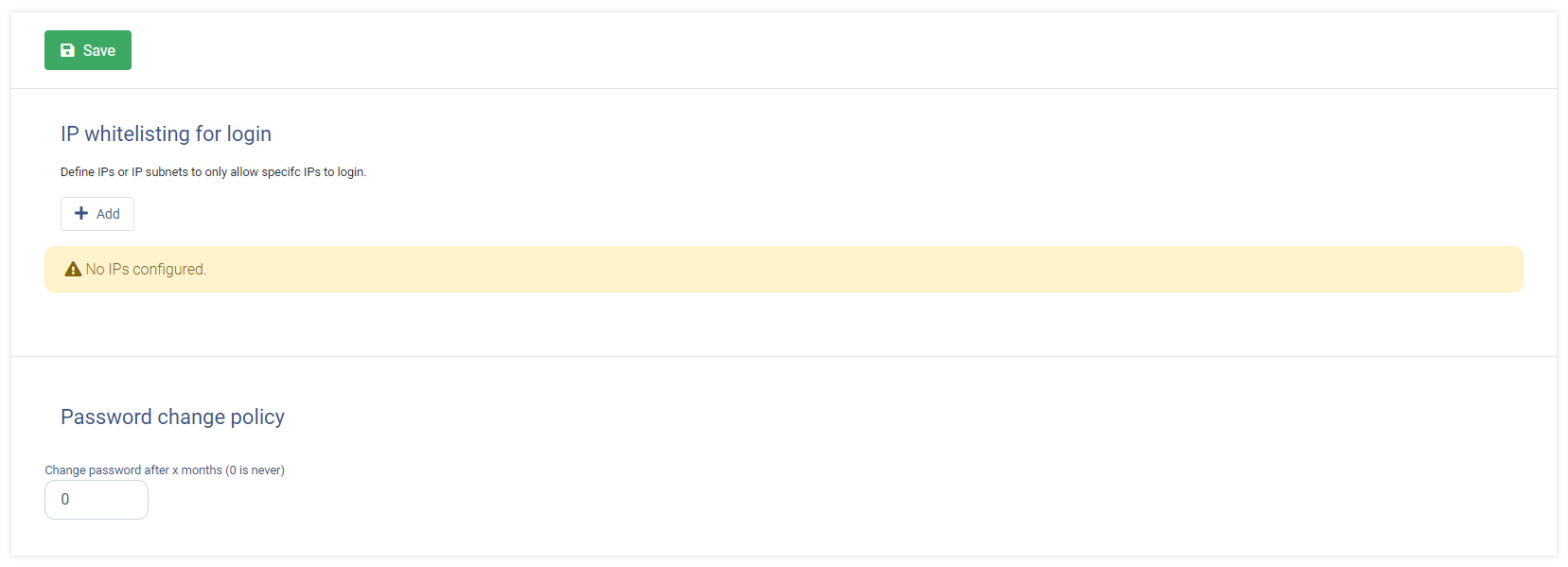
In the security tab you can define special security measures for TeamViewer Engage.
IP Whitelisting
You can define IPs or IP subnets to only allow specific IPs to login to TeamViewer Engage.
This can be achieved by clicking the Add button and then entering a specific IP:
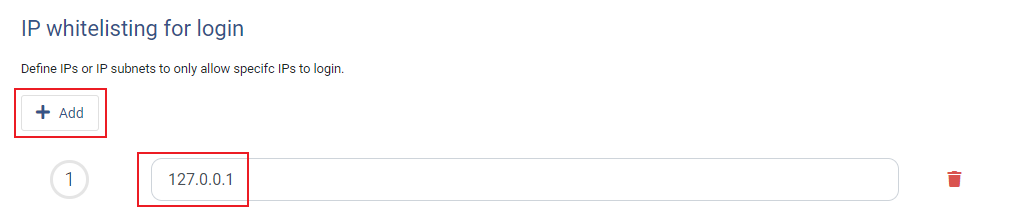
Password change policy
You can set how often users have to change their password by entering a value (in months) into the input field.
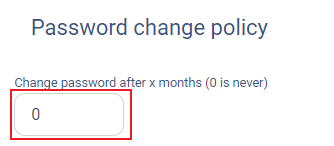
Admin-Note: By entering 0, users don't have to change the password (default)
