FAQs: Security
How to prevent uploading a virus?
Chatvisor offers the possibility to transfer files from the WebChat or from the Large File Upload plugin through the Co-Browsing session. Basically there are two ways to prevent transferring a virus to the agent or to the client.
Disable Upload
WebChat: You can disable the file upload through the WebChat configuration.
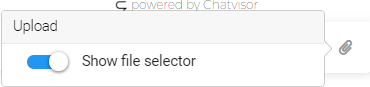
Large File Upload: This module is optional. If it's not enabled, it is not possible to upload files.
Automatic Virus Detection in Chatvisor
Chatvisor leverages https://www.clamav.net/ for automatically analyzing uploaded files against a virus. If a virus is detected the file is automatically deleted on the server side.
Following Features are covered
- Large File Upload
- Webchat Upload
