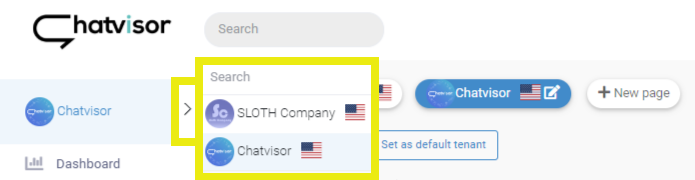Email Invitation Guide
You're here because you very likely have been invited to join your company's Chatvisor installation (= tenant). In this article we'd like to help you in the onboarding process.
You received an invitation link to join Chatvisor - open it.
Go to https://www.chatvisor.com.
Switch to tab
Sign up.Sign up with the exact email address you received the invitation on.
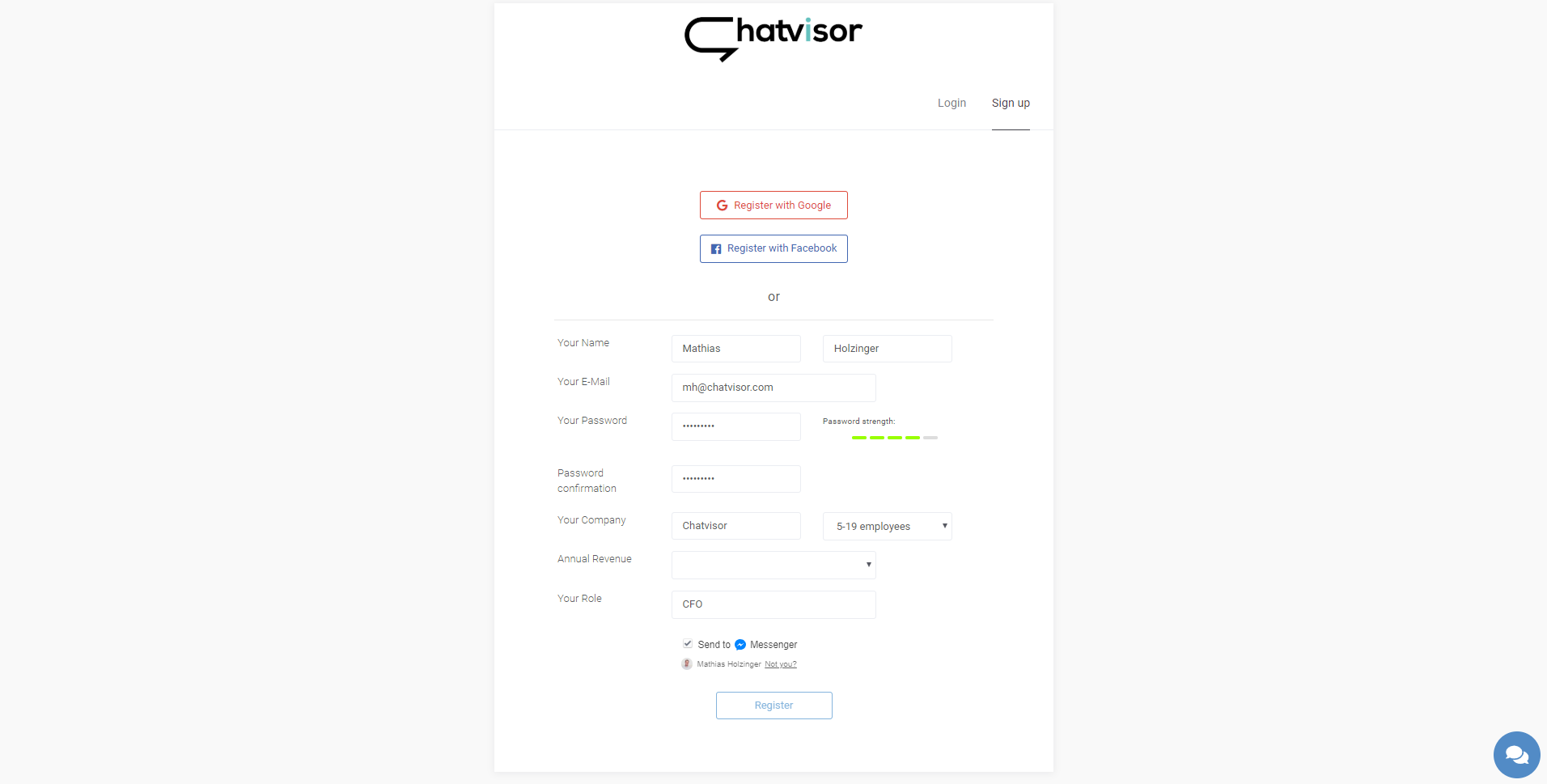
An email will be sent to the email address you provided:
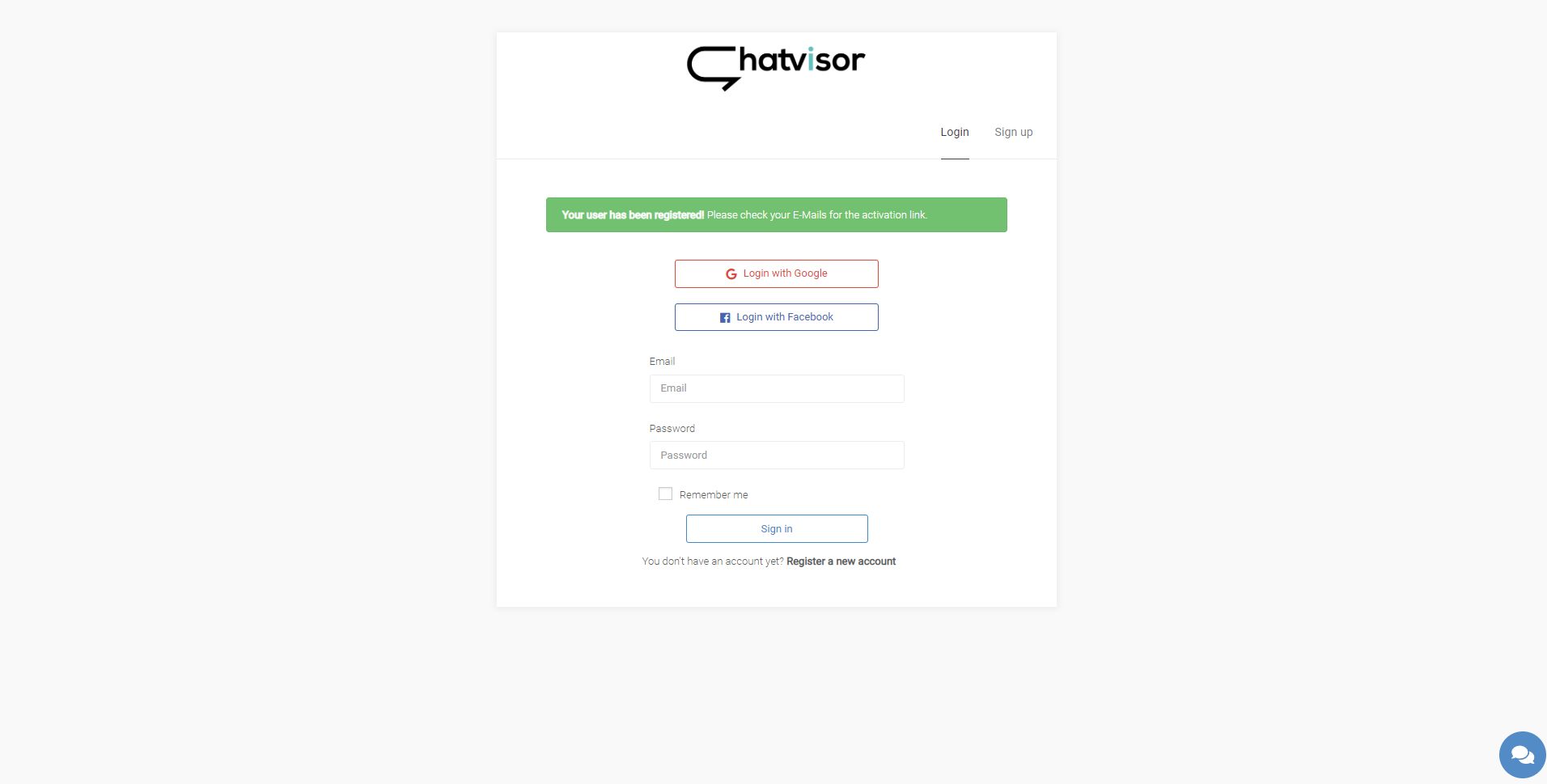
Check your email inbox for the verification mail and click the verification link. Now you can sign into the app:
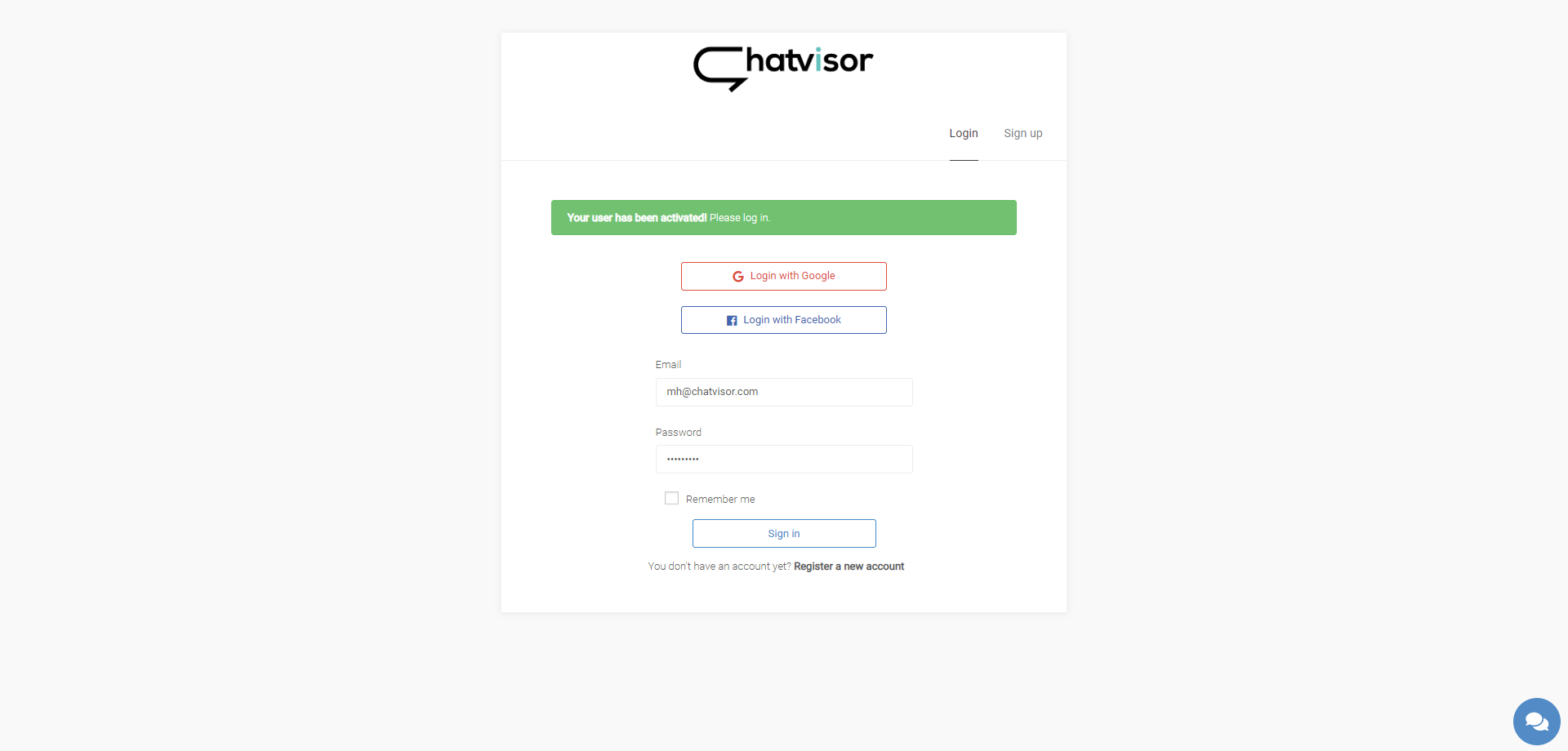
When signed in, you should be in the exact tenant you got invited to. Congrats you're good to go now!
If not in company tenant you might need to switch tenants: go ahead with 8.Try to switch tenant: